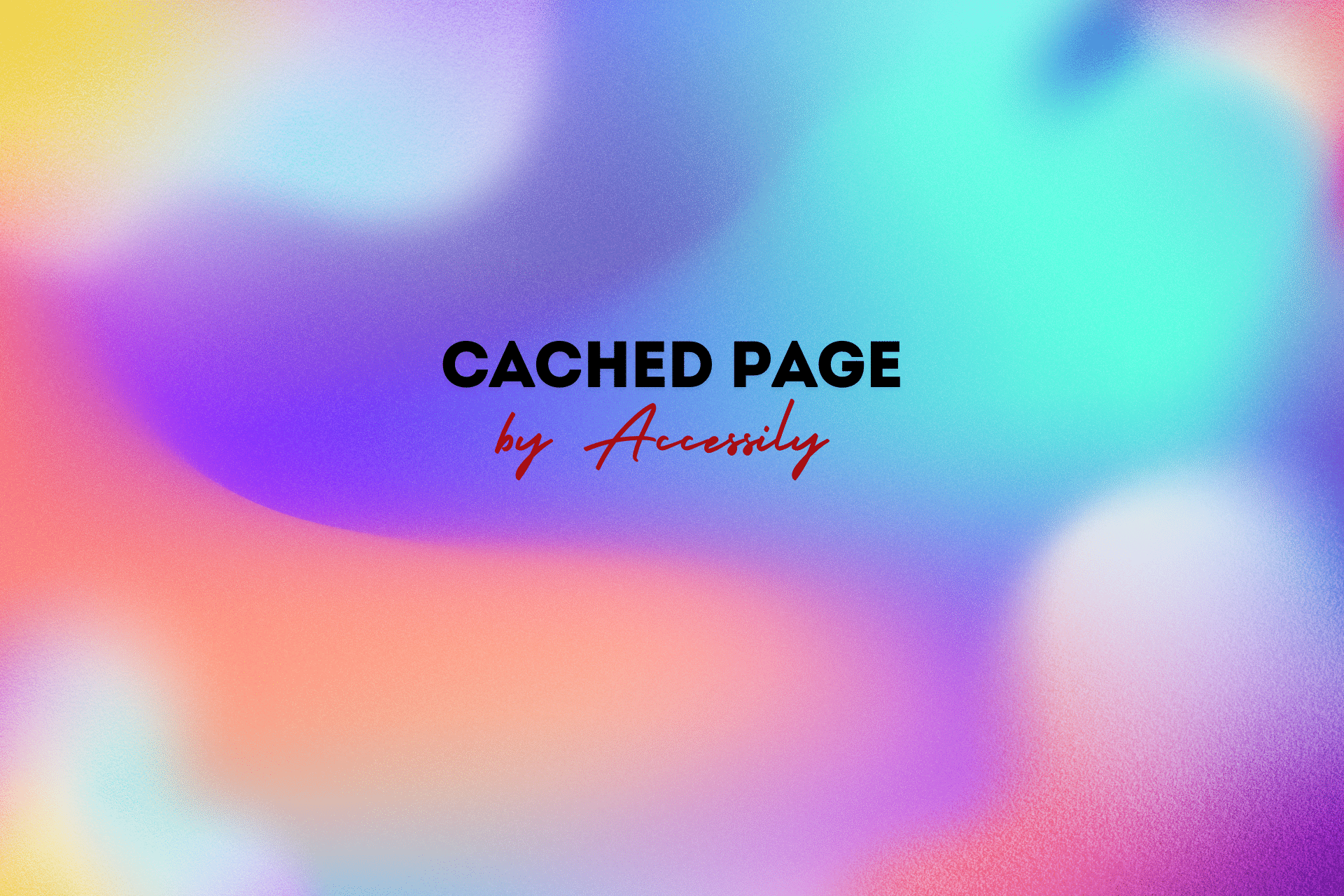Introduction to Cached Pages
Definition of Cached Page
A cached page is essentially a snapshot of a web page stored by search engines or browsers in a temporary storage called a cache. This allows users to access a previously indexed version of a webpage quickly. For instance, when you search for information on Google, the cached version presents the site as it was when Google last indexed it—often a few days or weeks ago.
Importance of Cached Pages
Understanding the significance of cached pages can optimize your online experience and efficiency, particularly when:
- Faster Access: Accessing cached pages speeds up retrieval when websites are slow or offline.
- Offline Access: Cached pages offer a fallback option if a site is temporarily unavailable.
- SEO Insights: They help users and developers gauge how search engines view a site, providing valuable insights for improving search rankings.
Cached pages not only enhance user experience but also bolster the reliability of web content.
How Caching Works
Caching Process
Caching is a clever method that enhances online experiences by storing copies of data for quicker access. Think of it like how explorers would leave supplies, such as food, at strategic points along their journey. Just as this speeds up their return trips, caching saves vital data for websites so users can access information promptly without unnecessary delays.
- Step 1: Data is accessed for the first time, and the browser or server saves it in a cache.
- Step 2: When this data is requested again, the cached version is retrieved instead of fetching it from the original server, which is usually slower.
Types of Caches
Caches come in various forms tailored to enhance performance:
- Browser Cache: Stores web pages, images, and scripts locally on a user’s device.
- Server Cache: Holds frequently accessed website data on a server to reduce load times.
- Content Delivery Network (CDN) Cache: Distributes data across multiple servers around the globe, ensuring faster access depending on a user’s location.
Understanding these types only adds to the appreciation of how caching makes the internet swifter and more reliable.
Benefits of Cached Pages
Faster Page Loading Time
One of the standout benefits of cached pages is their ability to significantly reduce page loading times. Imagine visiting a website and feeling an immediate response; that’s the magic of caching at work. When a webpage is accessed for the first time, all its elements—like images and scripts—are downloaded and saved locally. Thus, subsequent visits retrieve this data from the cache rather than sourcing it anew from the server.
- Reduced Data Fetching: Since cached pages serve previously saved content, they eliminate redundant data fetching, making websites feel snappier.
- Less Waiting: This hassle-free access can turn a waiting game into an instant experience, keeping visitors engaged.
Improved User Experience
An improved user experience is the cherry on top of fast-loading pages. Quick response times mean visitors are more likely to stay, explore, and return.
- Consistency: Cached pages provide consistent access to content, even if the original site experiences downtime.
- Data Savings: For those on limited data plans, caching can significantly reduce the amount of information needing to be downloaded.
Overall, cached pages act as a facilitator of seamless browsing, enhancing both performance and satisfaction for users.
Common Misconceptions about Cached Pages
Security Concerns
A prevalent misconception around cached pages is that they pose significant security risks. While it’s true that stored data can sometimes be sensitive, cached pages themselves are not inherently insecure. It’s essential to remember:
- Protection through HTTPS: Many sites use HTTPS, encrypting data exchanged between servers and browsers, making cached content less vulnerable.
- Temporary Storage: Cached pages are usually temporary; thus, their lifespan is limited, reducing exposure time.
Using cached pages can actually improve secure browsing by providing reliable access even if the original site experiences issues.
Outdated Information
Another common myth is that cached pages consistently display outdated information. While cached versions may not reflect the most current content, they offer essential benefits:
- Historical Reference: Cached pages can serve as snapshots of previous states, aiding in research and analysis.
- Accessibility: They allow access to content when a site is offline or temporarily down, making them a useful tool even if the data isn’t up to date.
Recognizing these misconceptions helps users utilize cached pages more effectively without bias.
Thank you for taking the time to read this post! I hope you found it insightful and engaging. If you have any thoughts, questions, or feedback, feel free to leave a comment below. Don’t forget to subscribe to stay updated with my latest content. Until next time, stay curious and keep exploring!