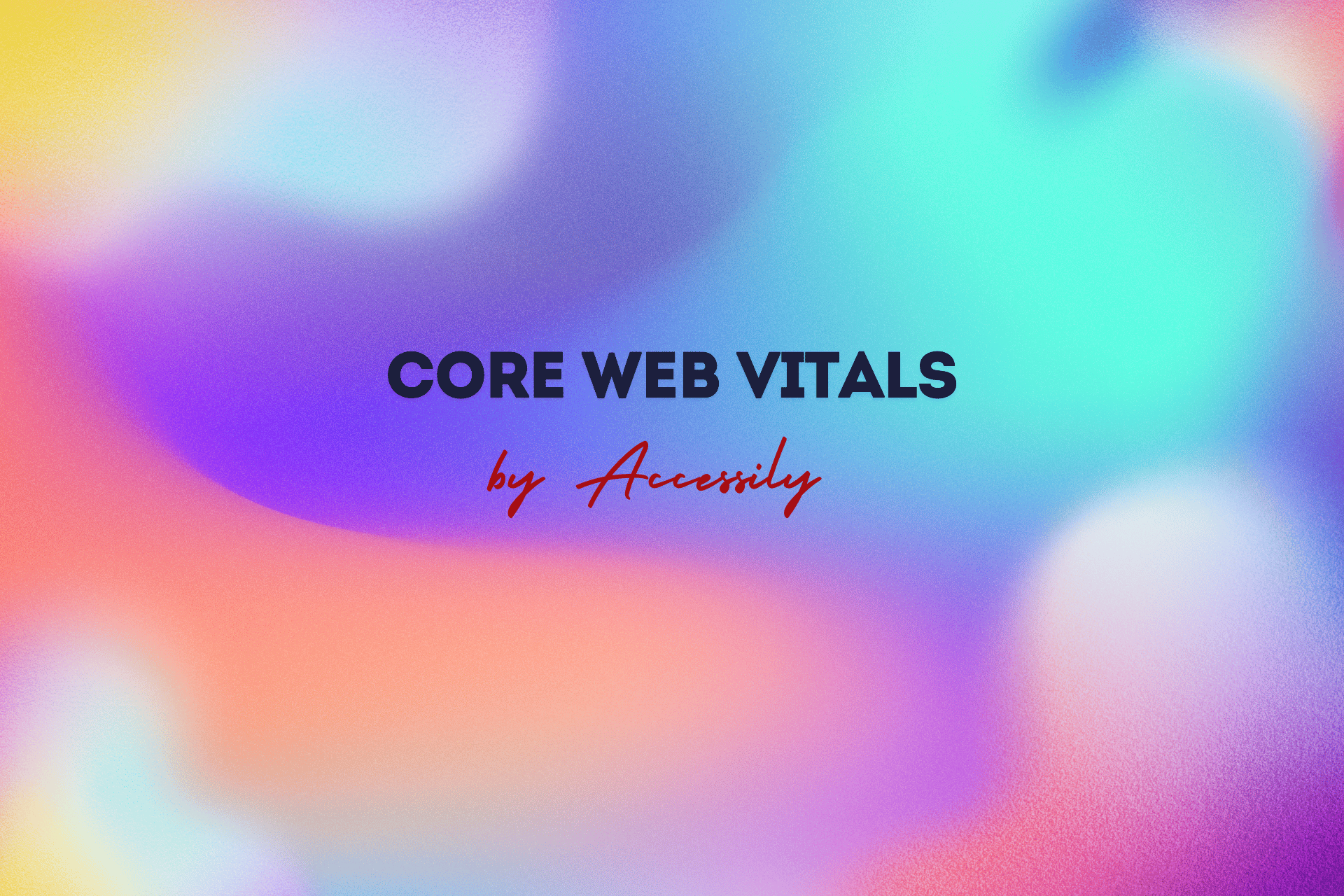Introduction to Core Web Vitals
Definition and Importance
Core Web Vitals are a set of three essential metrics designed to gauge real-world user experience on websites. These metrics focus on three key areas: loading performance, interactivity, and visual stability. Specifically, they include:
- Largest Contentful Paint (LCP): Measures loading performance.
- First Input Delay (FID): Measures responsiveness.
- Cumulative Layout Shift (CLS): Measures visual stability.
Achieving good scores in these areas is vital. Websites with poor Core Web Vitals not only frustrate users but can also suffer in search engine rankings. For example, a personal blog that takes too long to load may lose visitors who quickly click away. Thus, better performance in these metrics can significantly enhance user experience and retention.
Google’s Initiative
Recognizing the importance of a great user experience, Google has integrated Core Web Vitals into its page experience ranking signals. This means that sites with optimal performance in these metrics are more likely to rank higher in search results. It’s an initiative aimed at rewarding high-quality user experiences, motivating webmasters to prioritize website optimization. With a keen focus on content quality alongside performance, website owners are encouraged to enhance their Core Web Vitals for better visibility and user satisfaction.
Largest Contentful Paint (LCP)
Understanding LCP
Largest Contentful Paint (LCP) is a crucial metric within the Core Web Vitals framework, aiming to quantify the loading performance of a web page. Specifically, it measures the time from when a user initiates page loading to when the largest image, video, or text block becomes visible in the viewport. A good LCP score is under 2.5 seconds, which ensures a fast and seamless user experience. Imagine landing on a retail website: users are likely impatient for images of products to load. If the LCP takes too long, potential customers might abandon their shopping, leading to lost sales. Thus, monitoring LCP is essential for anyone running a website.
Optimizing LCP Performance
To enhance LCP performance, website operators can implement several strategies:
- Optimize Images: Ensure images are in modern formats (like WebP) and appropriately sized.
- Minimize JavaScript: Reduce blocking scripts that delay rendering.
- Use Content Delivery Networks (CDNs): Deploy resources closer to users to decrease load times.
By addressing these areas, website owners can provide a quicker, more engaging experience that retains visitors and boosts conversion rates.
First Input Delay (FID)
Explaining FID
First Input Delay (FID) is a vital metric that measures how quickly your website responds to a user’s first interaction—such as clicking a button or tapping a link. Essentially, FID gauges the time it takes from when a user interacts with a page until the browser begins processing that interaction. A good FID score is 100 milliseconds or less, which enhances overall user satisfaction. Imagine browsing a site on your phone. If you tap a button and it takes several seconds for the page to respond, frustration mounts, and you may leave before it even loads. By focusing on minimizing FID, website owners can ensure a smoother and more engaging experience.
Improving FID Metrics
To optimize FID, consider the following strategies:
- Reduce JavaScript Execution Time: Analyze and minimize script execution, especially large files.
- Break Up Long Tasks: Divide lengthy processes into smaller, more manageable tasks to free up the main thread.
- Utilize Web Workers: Offload non-UI tasks to background threads to ensure the main thread remains responsive.
By prioritizing these improvements, you can create a more responsive web experience that keeps users engaged and returning to your site.
Cumulative Layout Shift (CLS)
What is CLS?
Cumulative Layout Shift (CLS) is a key metric in the Core Web Vitals suite that quantifies how often users experience unexpected layout shifts while interacting with a webpage. Essentially, it measures the stability of content as it loads. A high CLS can lead to frustrating user experiences; for instance, if you’re reading an article and suddenly the text shifts, it can disrupt your flow and make you lose your place. To maintain a good user experience, websites should aim for a CLS score of 0.1 or lower, ensuring that the layout remains stable during loading.
How to Minimize CLS
Minimizing CLS involves several best practices:
- Specify Image Dimensions: Always include width and height attributes for images, allowing browsers to allocate necessary space beforehand.
- Avoid Dynamic Content Resizing: Ensure ads, embeds, and iframes have defined dimensions to prevent sudden shifts.
- Use a Loading Indicator: Provide visual feedback when content loads to help users anticipate changes.
Implementing these strategies can significantly reduce layout shifts, enhancing user satisfaction and keeping visitors engaged.
Tools for Monitoring Core Web Vitals
Google PageSpeed Insights
Google PageSpeed Insights is a powerful tool that offers detailed performance reports for your web pages. By analyzing the real-world usage data, it provides a breakdown of your Core Web Vitals metrics: Largest Contentful Paint (LCP), First Input Delay (FID), and Cumulative Layout Shift (CLS). Using PageSpeed Insights is straightforward. Simply enter your URL, and within moments, you’ll receive a comprehensive report that highlights areas needing improvement. For example, it might suggest optimizing images, minimizing JavaScript, or leveraging browser caching.
- User-Friendly Interface: Easy to navigate and understand performance results.
- Real User Data: Utilizes Chrome User Experience Report (CrUX) data, giving insights into actual user experiences.
Lighthouse
Lighthouse is another tool from Google, but it operates a bit differently. This automated tool runs audits for performance, accessibility, SEO, and more. By generating a report, Lighthouse helps developers identify specific issues affecting Core Web Vitals. Using Lighthouse can be more technical as it provides in-depth metrics and recommendations. You can access it through Chrome DevTools, CLI, or as a Node module. Here’s why it’s valuable:
- Detailed Audits: Covers a broader scope beyond just Core Web Vitals.
- Customizable: Allows for custom audits tailored to your specific needs.
By leveraging both Google PageSpeed Insights and Lighthouse, website owners can achieve a more refined understanding of their Core Web Vitals and take actionable steps toward enhancement.
Impact of Core Web Vitals on SEO
Relationship with Rankings
Core Web Vitals are pivotal in determining a website’s search engine rankings. Google has integrated these metrics—Largest Contentful Paint (LCP), First Input Delay (FID), and Cumulative Layout Shift (CLS)—into its page experience ranking system. This means that websites providing an optimal user experience not only enhance visitor satisfaction but are also more likely to appear higher in search results. For instance, a site that loads quickly with minimal layout shifts is likely to engage users better, leading to lower bounce rates and increased dwell time, both of which positively affect rankings.
Strategies for Improvement
Improving Core Web Vitals can seem daunting, but practical strategies can make a significant difference. Consider these tips:
- Optimize Image Sizes: Ensure all images have defined dimensions so they don’t shift layout unexpectedly.
- Reduce JavaScript: Streamline your JavaScript files to improve responsiveness and load time.
- Utilize Browser Caching: This helps speed up loading times for returning visitors.
By focusing on these areas, website owners can significantly boost their Core Web Vitals scores and enhance their SEO performance in the competitive digital landscape.