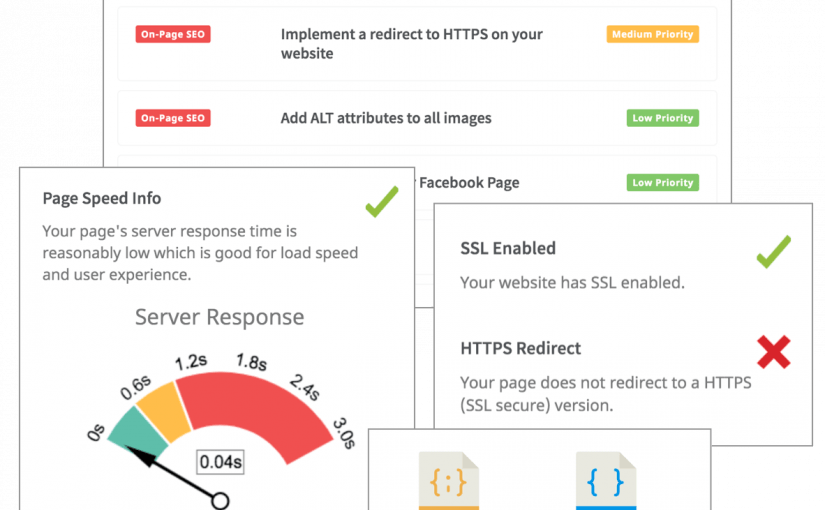What is Technical SEO?
Technical SEO is all about fixing and optimizing the aspects of your website so that it is attractive to search engines and ranks higher on search engine results pages. There are countless elements of your website that can be optimized but the overall goals of Technical SEO are to make your website faster, easier to crawl, and more understandable for search engines.
Technical SEO is one of the most important parts of on-page SEO, which focuses on optimizing everything on your website. Luckily this means that you have all the power to make your website perfect in this area!
Why is Technical SEO Important?
Google and other search engines want to present their users with the best possible results for their search query. In order to do this Google uses ‘crawlers’ to evaluate webpages on different factors. If you focus on improving technical aspects you help search engines crawl and understand your site.
Also, the risk of not paying attention to technical aspects is high. Technical mistakes on your site can lower your search rankings significantly.
Lastly, Google crawlers are looking for elements that affect user experience. So if you optimize for crawlers you will also optimize for users. So if you create a strong technical foundation this leads to a better experience for both users and search engines. Technical SEO is a win-win!

Ultimate 2024 Technical SEO Checklist
We’ve created an awesome comprehensive checklist of the important elements of technical SEO to get right so that your website ranks well on search engines.
Here are all the important technical SEO best practices for 2024 from the checklist with all the details you need to know:
Ensure You Have HTTPS
HTTPS is the backbone of a good website and it has been identified as a Google ranking factor for a long time, since 2014. HTTPS provides added security for a website compared to its predecessor HTTP, in fact, the S stands for security.
If you still have an HTTP website it is really important to migrate to an HTTPS website as soon as possible because this is old news to most websites and puts you at a serious disadvantage in rankings.
If you are unsure whether your site is HTTPS, there is a super-easy way to check, just look at your browser’s URL bar. If you see a padlock symbol at the start then you are using HTTPS and if not then you aren’t.
Check For Duplicate Listings
Google should only be indexing one version of your website, and this can be a problem if there are different live versions of your site.
You should fix this problem by having a very clear main version and having all other versions redirect to the primary one.
Identify and Fix Crawl Errors
You can quickly identify any crawl errors that exist through Google Search Console.
All you need to do is look at your coverage report. Here you will see errors, excluded pages, and valid warnings.
Take the time to resolve any errors that you find, and explore the cause of excluded URLs in more detail.
Optimize Site Speed
Page speed is a definitive ranking factor in Google’s search engine algorithm because it has a huge impact on user experience. Long page loading times are a primary reason for webpage abandonment. This makes it one of the most important elements of technical SEO.
3 Top Tips for Improving Page Speed
Compress Images
Images take up the most space on most websites as they have large file sizes, and they can take up 50-90% of a webpage’s total size. You can use plugins or websites to compress your images before adding them to your website.
Activate Browser Cache
This action allows users to store parts of your page in their browser cache, which means that the next time they visit your site, it loads MUCH faster. This will improve their user experience on the website.
Test Speed with Google PageSpeed Insights
Google’s tool scans your page’s code for problems and opportunities and allows you to implement custom suggestions based on how your site currently functions.
Fix Broken Links
Broken links are bad for user experience and are a big red flag to crawlers.
A list of broken internal and outbound links can be found in your Site Audit report on Google Analytics, and you should fix any identified issue either by updating the target URL or removing the link.
Identify and Fix HTTP Links on HTTPS Pages
Although most websites migrated from HTTP to HTTPS a long time ago, it is still common to find that internal links point to HTTP pages instead of the current version.
Sometimes this issue is solved with a redirect link on the HTTP page to the HTTPS page, but this is an unnecessary extra step. The main link to this page should be updated to go straight to the HTTPS version.
Make Sure That Your Website is Mobile-Friendly
Mobile-friendliness is a key factor in Google’s upcoming page experience update and Google switched to mobile-first indexing for all sites from mid-2019. This means that it is obviously important for your website to be compatible with mobile.
In addition, mobile website visits are super common and you can lose out on a lot of organic traffic by having a bad mobile website.
You can test your site’s mobile-friendliness with Google’s mobile-friendly testing tool.
Make sure your URL is good for SEO
An SEO-friendly URL structure makes it easier for search engines to crawl your pages and understand what they are about. Your page URLs should be simple and descript.
Here are the Do’s and Don’ts of URLs for SEO
- Do use hyphens in your URLs to separate words, don’t use underscores.
- Do keep URLs as short as possible
Add Structured Data
Structured data is vital to standing out on the search results page.
You can add structured data in a lot of places. Schema.org includes formats for structuring data for people, places, organizations, local businesses, reviews, and more.
Structured data helps your organic listings stand out on the SERPs.
Check Page Depth
The idea of page depth is how many pages you need to click through to get to a page. Basically, pages should not be more than 3 clicks deep into your site.
If they are, then this is a sign that you need to flatten your site structure because the deeper a page, the less likely users or search engines are going to find it.
Pages that need more than 3 clicks to be reached are also highlighted in the issues section of your site audit report.
Fix Temporary 302 Redirects
302 redirects indicate that a redirect is temporary, whereas 301s signal that the move is permanent.
It is fairly common to find 302s used in place of 301s and if they are not removed quickly they are updated to a 301, which causes problems for page ranking.
302 redirects are clearly highlighted in the Site Audit report as pages that have temporary redirects. While this might not seem like a major issue, it is good to take care of it early.
Identify and Fix Redirect Chains and Loops
Your site should not send users or search engines via multiple redirects in a chain or loop.
All redirects should go from page A to page B. With redirects, simpler = better.
Your google analytics site audit report will highlight any issues that exist in relation to redirect chains and loops. You need to fix this by updating all redirects in a chain to point to the end target, or by removing and updating the one causing the loop.
Technical SEO Take-Aways:
Technical SEO is the SEO area where you have the most control, so it is in your best interest to be as perfect as possible! If you implement all of the suggestions in our checklist, your website will be more user and search engine friendly!