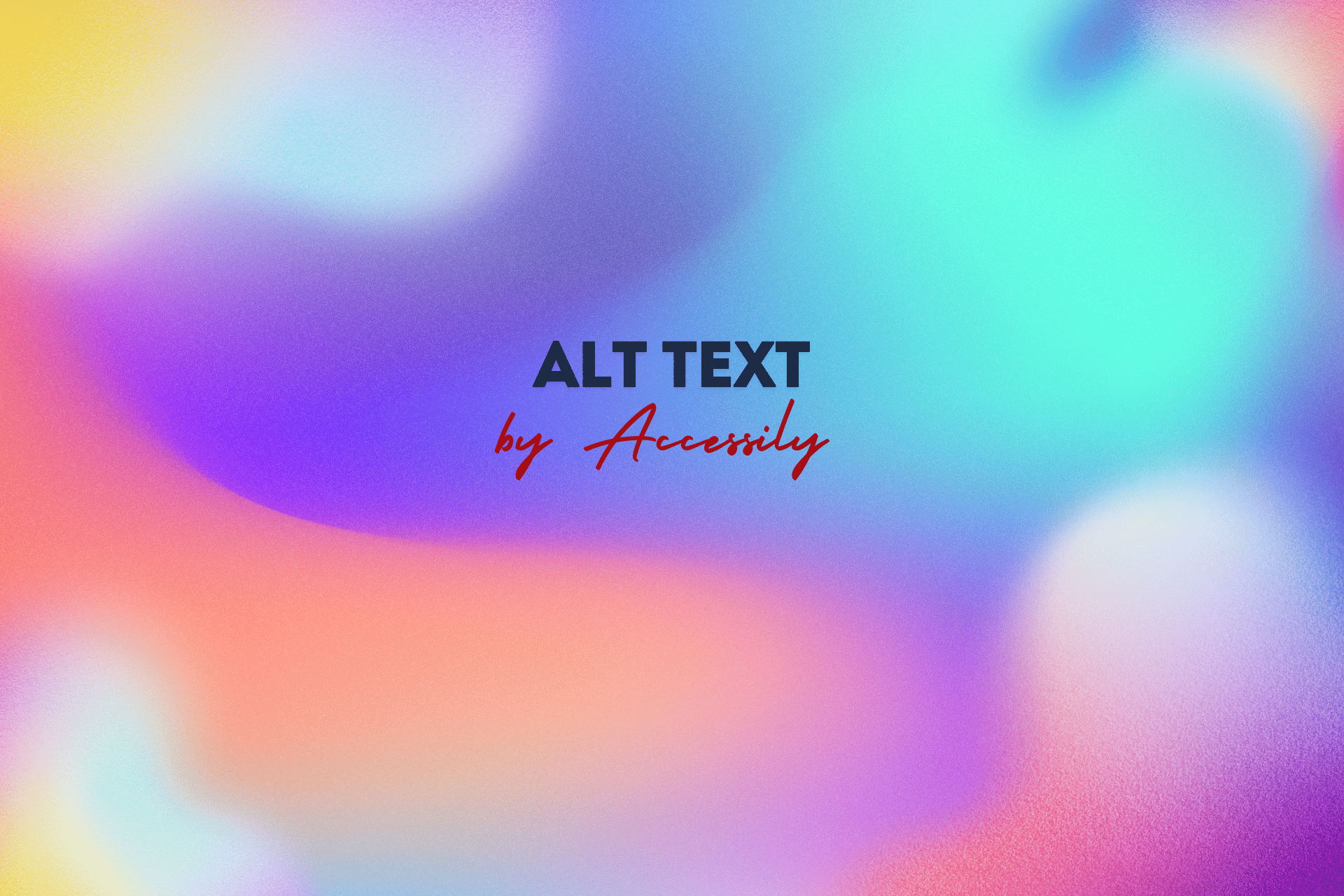Introduction to Alt Text
Definition and Purpose
Alt text, or alternative text, is a concise description of an image intended for users who cannot see the image. It serves the purpose of conveying crucial information and context about the visual content. For instance, a picture of a dog could be described with alt text saying, “A happy golden retriever playing fetch in a sunny park.” This not only informs visually impaired users about what they’re missing but also enriches the understanding of the content for all readers.
Importance for Accessibility
The significance of alt text in promoting accessibility cannot be overstated.
Here’s why implementing alt text is essential:
- Inclusivity: It allows users with visual impairments to engage with online content fully.
- SEO Benefits: Search engines utilize alt text for indexing, improving website visibility.
- Contextual Clarity: Alt text provides context that helps to understand the relevance of images within the page’s content.
By taking the time to craft meaningful alt text, creators ensure their content is accessible to everyone, embodying the principles of universal design.
How Alt Text Works
Where Alt Text Appears
Alt text appears in the HTML code of a webpage, specifically within the alt attribute of an image tag. For example, in the code <img src="puppies.jpg" alt="Playful puppies frolicking in a field" class="fr-fic fr-dii fr-draggable">, the description of “Playful puppies frolicking in a field” acts as an alternative for those who cannot see the image. It is crucial for accessibility, as screen readers use this text to describe images to users with visual impairments. Additionally, alt text shows up when an image fails to load, ensuring that users aren’t left wondering about what should be there.
Best Practices for Writing Alt Text
To write effective alt text, consider these best practices:
- Be Descriptive: Capture the essence of the image, but keep it concise—aim for 1-2 sentences.
- Avoid Redundancy: Skip phrases like “image of” or “picture of.”
- Context Matters: Explain how the image relates to the surrounding content.
- Use Keywords Wisely: Incorporate relevant keywords without overstuffing.
By focusing on clarity and relevance, writers can enhance the accessibility and SEO potential of their content.
Benefits of Using Alt Text
Improved SEO
One of the most compelling reasons to utilize alt text is its positive impact on SEO. Search engines rely on alt text to understand image content, which in turn helps improve your website’s visibility in search results. By crafting meaningful and descriptive alt text, you signal to search engines what your images—and by extension, your entire page—are about. This can lead to higher rankings and more organic traffic. For example, if you own a bakery and use alt text like “Freshly baked vanilla cupcakes with sprinkles,” you’re helping potential customers find your images easily when they search for cupcakes online.
Enhanced User Experience
Alt text also plays a crucial role in creating a more inclusive web experience. Visitors with visual impairments depend on screen readers to grasp the content of images. Thoughtfully written alt text ensures they receive the same information as sighted users. Additionally, when images fail to load, alt text displays in their place, maintaining context and continuity for all users. This attention to detail not only reflects well on your brand but can also foster customer loyalty by demonstrating a commitment to accessibility. By prioritizing both SEO and user experience, alt text becomes a win-win component for any website.
Common Mistakes with Alt Text
Overstuffing with Keywords
One common mistake in writing alt text is overstuffing it with keywords. While it may be tempting to cram as many relevant terms as possible to boost SEO, this practice can lead to awkward and robotic descriptions. Screen readers relay this overly dense information to users, which can create a frustrating experience. Instead, the focus should be on crafting clear and concise descriptions that accurately reflect the image. For instance, instead of writing, “Cozy coffee shop interior with warm lighting, comfy chairs, and delicious pastries,” stick to something simpler like “Cozy coffee shop with warm lighting and plush seating.” This approach provides valuable context without overwhelming the user.
Not Providing Descriptive Alt Text
Another frequent misstep is failing to provide enough detail in alt text. Descriptive alt text is crucial for users who rely on screen readers to access visual information. A vague description, like “man in a suit,” doesn’t adequately convey essential context. Instead, consider a more informative option, such as “Businessman giving a presentation in a conference room.” By offering more context, you help users form a mental picture that enhances overall understanding.
Tools for Creating and Checking Alt Text
Alt Text Generator Tools
When it comes to simplifying the process of writing alt text, various alt text generator tools can be a game changer. For instance, Microsoft 365 includes an automatic alt text feature that generates descriptions for inserted images. This tool provides an excellent starting point, but it’s essential to review and refine the generated text for accuracy. Other tools, like those integrated into design platforms, can offer suggestions based on image content. However, relying on automation alone isn’t enough; personal insights and context are vital to create effective alt text.
Accessibility Testing Tools
Accessibility testing tools are crucial for evaluating the effectiveness of the alt text implemented on your website. Tools like the Accessibility Checker in Microsoft 365 can help identify missing alt text and provide suggestions for improvement. Additionally, platforms like WAVE and Axe offer comprehensive accessibility audits, ensuring your content meets required standards. Regularly using these tools not only enhances user experience for individuals with disabilities but also improves overall website usability. Keeping it accessible is a win for everyone!
Alt Text for Different Types of Content
Images
When it comes to images, crafting effective alt text is crucial for ensuring accessibility. Alt text should provide a clear and concise description that conveys the essential information the image delivers. For example, instead of a vague description like “family photo,” a more specific alt text could read, “A family of four smiling together in a park during a sunny day.” This not only helps visually impaired users understand the image but also maintains context for all readers.
Videos
For video content, alt text plays a slightly different role. While video inherently contains audio, it’s important to provide descriptions of visual elements and actions occurring in the video. For instance, alt text for a cooking tutorial might say, “Chef demonstrating how to prepare a chocolate cake, including mixing ingredients and baking.” Ideally, videos should also feature an audio description track that explains visuals for users who cannot see the screen. By ensuring both images and videos are described adequately, creators can enhance the experience for all users, making their content more inclusive.
Conclusion
Recap of Alt Text Importance
In summary, alt text is a fundamental component of web accessibility. It provides essential context and meaning for images, allowing individuals with visual impairments to fully engage with content. Alt text not only aids in comprehension but also enhances search engine optimization, making your content more discoverable online. By implementing well-crafted alt text, you contribute to an inclusive digital environment where everyone can benefit from your work.
Call to Action for Implementing Alt Text
Now is the time to prioritize alt text in your digital content. Start by reviewing existing images and ensuring that all non-decorative visuals have appropriate alt text. Here’s how you can get started:
- Evaluate your content frequently for missing alt text.
- Use tools like Microsoft’s Accessibility Checker to identify any gaps.
- Engage with your audience by inviting feedback on how accessible your content is.
Together, we can make the internet a more inclusive space for all users!
Thank you for taking the time to read this post! I hope you found it insightful and engaging. If you have any thoughts, questions, or feedback, feel free to leave a comment below. Don’t forget to subscribe to stay updated with my latest content. Until next time, stay curious and keep exploring!