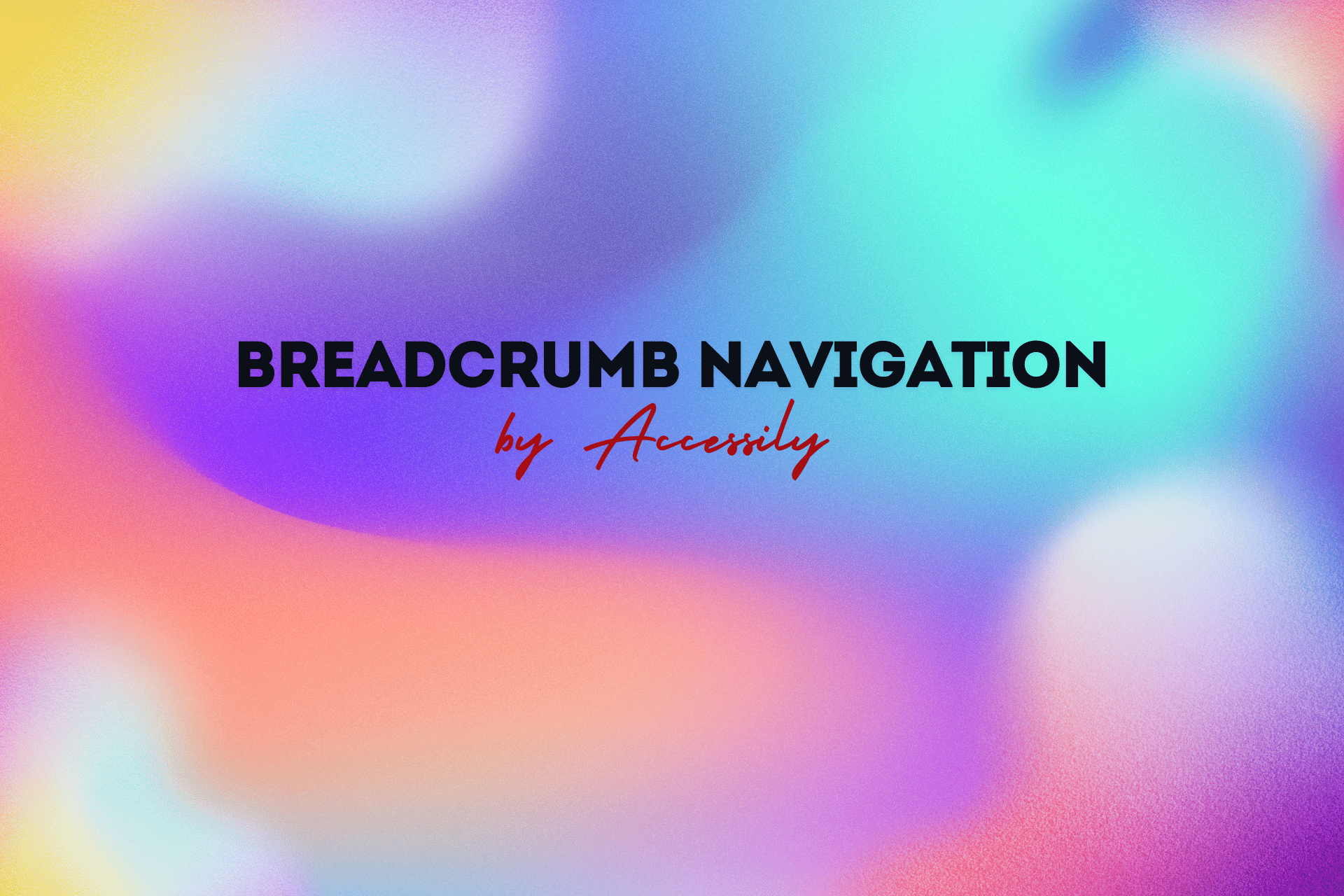Introduction
Definition of Breadcrumb Navigation
Breadcrumb navigation is an essential web design feature that guides users through a website by showing them the path they’ve taken. Much like the breadcrumbs left by Hansel and Gretel in the classic fairy tale, this navigational tool helps individuals retrace their steps. Typically found at the top of a webpage, breadcrumb navigation displays the hierarchy of pages, often styled as links separated by arrows or greater-than signs. For instance, a breadcrumb trail might read: Home > Products > Electronics > Mobile Phones, allowing users to quickly backtrack to any point in their journey.
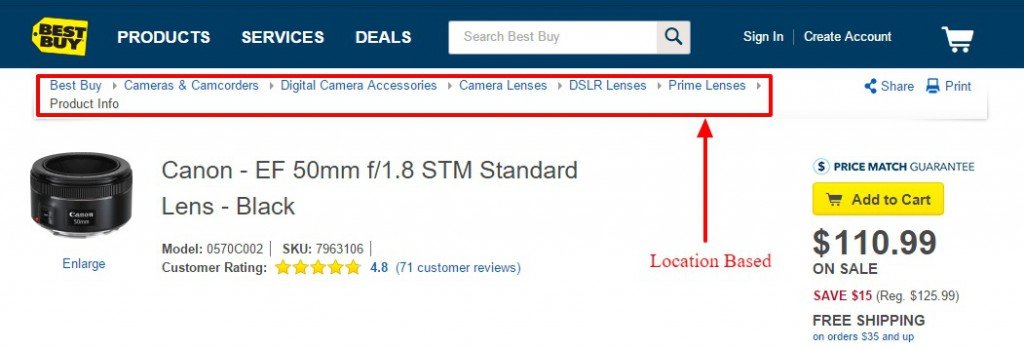
Importance of Breadcrumb Navigation
So, why should website owners prioritize breadcrumb navigation? The importance of this feature cannot be overstated.
- Enhanced Navigation: Breadcrumbs simplify the user experience, enabling individuals to access previous pages without hassle. Imagine wandering through a large e-commerce site and getting lost—breadcrumbs can prevent frustration and lost sales.
- Reduced Bounce Rates: Users are more likely to stay on a site that offers easy navigation. Statistics show that nearly 90% of users will abandon a website if they find it challenging to navigate.
- SEO Benefits: Breadcrumb navigation provides crawlers with a clearer understanding of your site’s structure, improving SEO rankings and potentially positioning the website higher in search results.
With these advantages, it’s clear that breadcrumb navigation serves not only as a navigational aid but also as a powerful tool for enhancing website usability.
History of Breadcrumb Navigation
Origins of Breadcrumb Navigation
The concept of breadcrumb navigation traces back to the classic fairy tale of Hansel and Gretel, where the children left a trail of breadcrumbs to find their way home through a dark and confusing forest. This idea of marking a path became a metaphor in web design, helping users navigate complex digital landscapes. The first recognizable use of breadcrumb trails in websites appeared in the early days of the internet when developers realized the need for a secondary navigation tool to aid users in keeping track of their location within large datasets or extensive websites. It became particularly useful for e-commerce sites, educational platforms, and content-rich websites where users often lost their way amidst countless links and categories.
Evolution of Breadcrumb Navigation
Over the years, breadcrumb navigation has evolved significantly, adapting to the changing landscape of web design and user behavior. Initially, these breadcrumb trails were simple text links, usually formatted as “Home > Category > Subcategory.” As websites grew more complex, so did breadcrumb navigation.
- Types of Breadcrumbs: The introduction of various types—location-based, attribute-based, and path-based—offered users more tailored navigation options. This transition allowed websites to cater to different browsing experiences, like identifying a user’s current location or the specific attributes of a product.
- Design Advances: Today, many websites integrate visually appealing breadcrumb designs, often coupled with dropdown menus or interactive features that enhance the user experience. This evolution reflects a broader trend towards user-centered design, where enhancing usability is paramount.
By adapting and innovating, breadcrumb navigation has solidified its place as a fundamental element in web design, continuing to support users in their quest for seamless navigation across digital platforms.
Types of Breadcrumb Navigation
Location-Based Breadcrumbs
Location-based breadcrumbs are the most common type of breadcrumb navigation used on websites. They function as a static representation of where a user currently stands within the hierarchy of the website. Imagine navigating a large e-commerce site; the breadcrumb trail might display: Home > Electronics > Mobile Phones. This format helps users understand and visualize the structure of the site, making it easier to backtrack to higher-level categories.
- Key Characteristics:
- Static Links: Each link in the trail leads to a specific category or subcategory.
- Hierarchy Representation: They illustrate the site’s structure clearly, especially on multi-level websites.
- Enhanced Understanding: Users can gauge how deep they are within the site’s content.
Location-based breadcrumbs enhance user experience by reducing click depth and providing clear navigation paths.
Path-Based Breadcrumbs
Path-based breadcrumbs, on the other hand, track the user’s browsing journey. They dynamically display the sequence of pages that a visitor has viewed, providing context for their current location on the site. For example, a path-based breadcrumb could trace the route: Home > Services > About Us > Current Page.
- Features of Path-Based Breadcrumbs:
- Dynamic Display: They show the exact path taken, making them useful in sites with complex structures.
- Personalized Navigation: This type helps users revisit previously viewed pages without going back through the browser’s history.
- Improved Usability: They allow users to quickly assess their journey through a site, leading to more informed interactions.
Using these breadcrumb types effectively can significantly elevate the user experience on a website. Each serves a unique purpose, catering to different navigation needs while ensuring users remain oriented in their exploration.
Benefits of Using Breadcrumb Navigation
Improved User Experience
One of the standout benefits of breadcrumb navigation is its significant impact on user experience. Imagine visiting an extensive online store like Best Buy and getting lost among numerous products. Breadcrumbs act as a guiding light, allowing users to understand their current location within the website’s hierarchy.
- Quick Navigation: Users can easily backtrack to previous pages or higher category levels, saving time and effort.
- Reduced Frustration: By providing a clear path, breadcrumbs minimize confusion, making navigation intuitive. For instance, if a shopper realizes they’re in the wrong section, they can jump back to the main category with a single click rather than navigating through multiple pages.
- Less Cognitive Load: With breadcrumbs, users can quickly assess where they are on the site, making it easier to find relevant information without feeling overwhelmed.
Overall, good breadcrumb navigation enhances the site’s usability and encourages visitors to explore more content, ultimately leading to higher user satisfaction and engagement.
Enhanced SEO Performance
Beyond improving user experience, breadcrumb navigation also plays a crucial role in boosting SEO performance. By clearly mapping the structure of the site, breadcrumbs allow search engines like Google to crawl and index pages more efficiently.
- Structured Data: Implementing breadcrumb schema markup helps search engines understand the hierarchy of your site, which can lead to rich snippets in search results. This visibility not only improves click-through rates but also enhances the overall ranking of web pages.
- Reduced Bounce Rates: Breadcrumbs encourage users to explore related topics instead of leaving the site after landing on a single page. As users delve deeper, search engines recognize that your site provides valuable content, further enhancing your SEO standing.
- Greater Findability: With a clear navigation structure, users can easily locate the information they need, reducing frustration and increasing the time spent on the site, which are all positive signals for search engines.
Incorporating breadcrumb navigation is a smart move, delivering numerous advantages that elevate both user experience and search engine optimization.
Implementing Breadcrumb Navigation on Websites
Best Practices for Breadcrumb Navigation
To maximize the benefits of breadcrumb navigation, it’s essential to follow some best practices during implementation. Imagine you are designing an e-commerce website filled with categories. You want to ensure users can effortlessly navigate through the myriad of products available. Here are key points to consider:
- Display the Full Path: Make sure the breadcrumb trail shows the entire route from the home page to the current page. This helps users understand their exact location.
- Use a Consistent Separator: Stick with a recognizable symbol, such as the greater-than sign (>), to separate links within the breadcrumb. This familiarity aids user comprehension.
- Positioning Matters: Place breadcrumbs prominently at the top of pages, just below the primary navigation menu, ensuring they are easily visible without overwhelming the layout.
- Highlight the Current Page: Boldface the last item in the breadcrumb to indicate where the user currently is, providing them with a clear visual cue.
By adhering to these practices, you enhance usability and create a more engaging web experience for visitors.
Tools and Plugins for Adding Breadcrumbs
Adding breadcrumb navigation to a website can be simple, thanks to various tools and plugins. If you’re using popular content management systems (CMS) like WordPress or Joomla, there are specialized plugins available. For instance:
- Breadcrumb NavXT for WordPress: This plugin allows for complete customization of breadcrumb trails, supporting schema markup for SEO benefits.
- Yoast SEO: Not only does it help with search engine optimization, but it also includes breadcrumb functionality, making it a two-for-one solution.
- Joomla’s Breadcrumbs: Built into the system, Joomla allows you to easily enable and customize breadcrumbs without added plugins.
Regardless of the platform, implementing breadcrumbs thoughtfully will significantly improve navigation on your website. By choosing the right tools and following best practices, you can ensure users enjoy a seamless browsing experience.
Thank you for taking the time to read this post! I hope you found it insightful and engaging. If you have any thoughts, questions, or feedback, feel free to leave a comment below. Don’t forget to subscribe to stay updated with my latest content. Until next time, stay curious and keep exploring!